Designing for Mobile: Best Practices for a Seamless User Experience
by Rudy on April 25, 2025 in Customer Experience
In today’s fast-moving digital world, mobile devices are often the first—and sometimes only—way users interact with your website. That’s why designing for mobile isn’t optional; it’s essential. A seamless mobile experience improves customer satisfaction, boosts engagement, and drives conversions, all while reinforcing your brand’s credibility and professionalism. In a mobile-first landscape, good design isn’t just noticed—it’s expected.
Why Mobile-First Design Matters
With the growing dominance of smartphones, mobile-first design has become a critical strategy for businesses of all sizes. Australians are spending more time on their phones than ever, using them to research, shop, book, and connect. If your digital presence isn’t optimized for mobile, users will quickly grow frustrated—zooming in to read text, waiting for slow pages, or struggling to tap buttons. And once they leave, it’s hard to get them back.
Designing mobile-first means starting your design process with the smallest screen in mind, then working your way up to tablets and desktops. This mindset forces you to simplify content, prioritize what truly matters to the user, and deliver an interface that feels natural on touchscreens. It’s not just about making your site ‘fit’—it’s about making it functional and delightful.
Rather than squeezing a full-sized desktop experience into a small screen, mobile-first design flips the process—creating a clean, focused experience for mobile that can then expand with additional content or features on larger screens.

Understand User Behavior on Mobile
Mobile users behave differently from desktop users. They’re often multitasking, commuting, or in a hurry. They’re looking for quick wins: an answer to a question, an easy way to get in touch, or a fast checkout process. Every second counts.
A clunky menu, a confusing layout, or an unresponsive button can break that experience. People expect sites to ‘just work’—regardless of what device they’re on. And when they don’t, users often don’t complain—they just leave.
So, the question is: are you meeting your mobile users where they are?
Ask yourself:
- Can users complete key actions in under three taps?
- Is the most important content immediately visible without scrolling?
- Are buttons and links spaced far enough apart for thumbs to navigate easily?

Understanding your audience’s habits, preferences, and frustrations will help you build with intention—not just aesthetics.
Practical Tips for Mobile UX Success
You don’t need to reinvent the wheel to make your site mobile-friendly—but you do need to focus on the fundamentals. Here are some practical ways to deliver a seamless mobile experience:
Speed is non-negotiable. Mobile users expect near-instant load times. Compress images, minimize JavaScript, and leverage browser caching to keep your site running fast. Google’s PageSpeed Insights is a helpful tool to identify and fix performance issues.
Most mobile interaction happens via thumb. Buttons should be large, well-spaced, and easy to tap without zooming in. Place common actions—like “Call Now” or “Book Online”—within natural thumb reach zones for easier navigation.
Don’t overload mobile users with too many options. A hamburger menu works well if it’s simple and intuitive. Limit the number of menu items and make sure your most important links are easily accessible.
Responsive design ensures your site adjusts to any screen size—from a small phone to a large tablet. This doesn’t just improve usability; it also keeps your site looking consistent and professional across all devices.
Small screens demand high readability. Stick to legible fonts, use sufficient line spacing, and ensure there’s strong color contrast between text and background. No one should have to squint or pinch to zoom.
If users need to fill out a form, keep it minimal. Avoid unnecessary fields, use input masks for phone numbers or dates, and enable autofill where possible. The less effort required, the more likely they’ll convert.
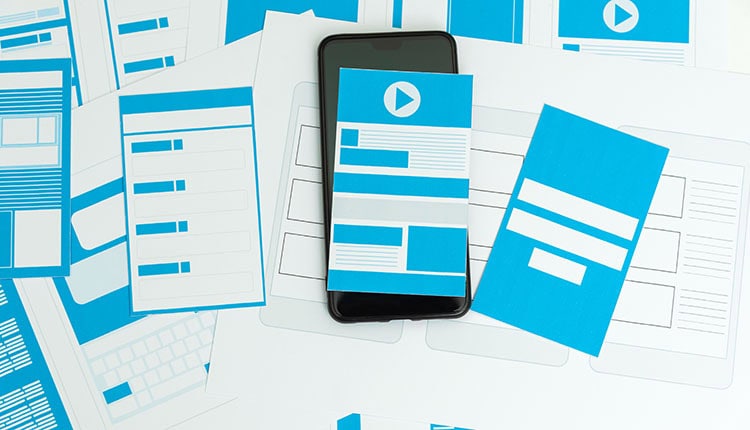
Case in Point
One local service provider recently overhauled their website with a mobile-first mindset. They reduced homepage clutter, improved load speeds by optimizing images, and redesigned their service enquiry form to display seamlessly on mobile. The result? A 35% increase in mobile engagement and a noticeable reduction in bounce rates. More importantly, customers began completing actions—like booking a service or calling directly—from their phones, without friction.
This example shows how even small, targeted changes can create big improvements in usability and performance.
Keep Testing and Refining
Mobile design isn’t a one-and-done task. It’s an ongoing process that benefits from regular testing and iteration. Use analytics to track how users navigate your mobile site. Are they dropping off at a certain point? Are key buttons being clicked? Tools like heatmaps and session recordings can show exactly where users are engaging—or getting stuck.

Don’t be afraid to test new layouts, tweak content, or simplify features. Improvement doesn’t have to be perfect from the start. Each update you make is part of a larger journey toward a better digital experience.
And remember—feedback is gold. Ask real users to test your site. Watch how they interact and listen to their comments. Sometimes, small adjustments based on real behavior can lead to major gains in usability.
Conclusion:
Designing for mobile is no longer an afterthought—it’s the foundation of a successful digital presence. When you focus on speed, clarity, and ease of use, your website becomes a powerful tool that works with your audience, not against them.
By embracing mobile-first design, you’re not just keeping up—you’re staying ahead. You’re showing your audience that you understand their needs and respect their time. And that’s what builds trust, loyalty, and real results.
Keep leaning into that progress and creativity. The steps you’re taking now will continue to pay off in stronger user engagement, smoother experiences, and a more responsive digital future. You’ve got this—and your users will thank you for it.
Author: Rudy Labordus
Rudy Labordus is an Internationally acclaimed author, marketing strategist and speaker. He has been instrumental in helping launch and develop several multi million dollar businesses around Australia and excels in developing innovative, strategic and creative solutions that produce exceptional results for his clients.
