A Beginner’s Guide to Website Security: Malware, Backups & Updates
by Rudy on October 8, 2025 in Resources
Introduction
Running a website comes with exciting opportunities—but also serious responsibilities. Whether you're managing a small business site or a growing online store, website security should never be an afterthought. Cyber threats are constantly evolving, and even a single breach can damage your reputation, disrupt your operations, and result in the loss of sensitive data. Many business owners assume they're too small to be targeted, but that's exactly what makes them more vulnerable.
The good news? With a solid understanding of common risks and some straightforward protective measures, you can significantly reduce the chances of your website falling victim to an attack. This beginner-friendly guide will walk you through the basics of website security—covering malware, backups, updates, and more—to help you safeguard your site and build trust with your audience.
What Is Website Security?
Website security refers to the practices and tools used to protect websites from cyber threats. These threats range from data breaches and malware infections to unauthorized access and defacement. A secure website not only functions properly but also protect the privacy of its users, maintains its credibility, and operates with minimal downtime.
At its core, website security is about prevention and preparedness. It involves regularly updating software, backing up data, scanning for vulnerabilities, and taking swift action when something goes wrong.

Why Businesses Need to Invest in Website Security
Your website is often the first point of contact between your business and potential customers. If it's compromised, it can damage trust instantly. Here’s why investing in security isn’t just an IT concern—it’s a business necessity:
- Customer Trust: Visitors need to feel confident that their information is safe on your site.
- Business Continuity: Downtime caused by an attack can halt sales and services.
- Legal Compliance: Depending on the type of data you collect, you may be legally responsible for protecting it.
- Brand Reputation: A hacked site can lead to negative publicity that’s hard to undo.
Putting security measures in place helps you maintain control, avoid costly setbacks, and keep your online presence strong and reliable.
Common Website Security Threats

Understanding the threats is the first step towards protecting your website. Here are the most common ones:
- Malware: Short for ‘malicious software’, this includes viruses, trojans, and ransomware that can infect your site and harm visitors.
- Phishing: Fake pages or emails designed to trick users into sharing sensitive information.
- Brute Force Attacks: Hackers use automated tools to guess passwords and gain access to your site.
- SQL Injections: A technique that allows attackers to interfere with your website’s database.
- Cross-Site Scripting (XSS): This occurs when attackers inject malicious scripts into webpages viewed by others.
- Outdated Plugins or Themes: These can become entry points for hackers if not regularly updated.
How to Secure Your Website
Securing your website doesn’t need to be complicated. Start with these practical steps:
1. Use Strong Passwords: Avoid using default or simple passwords. Use a mix of characters and change them regularly.
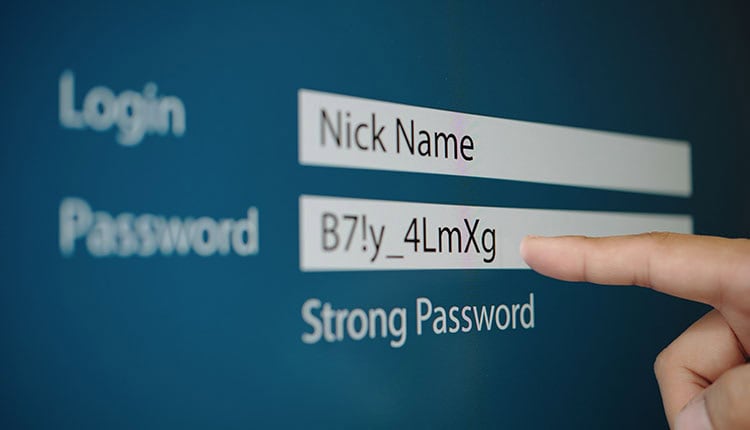
2. Enable Two-Factor Authentication (2FA): Adds an extra layer of protection to your login process.
3. Keep Everything Updated: Regularly update your CMS, plugins, and themes to patch known vulnerabilities.
4. Install Security Plugins: Many platforms offer trusted security add-ons to help monitor and protect your site.
5. Use SSL Certificates: Secure Sockets Layer encrypts the connection between your site and its visitors—essential for protecting data.
6. Perform Regular Backups: Always have a recent backup stored securely, so you can restore your site if something goes wrong.
7. Monitor Activity Logs: Watch for any suspicious login attempts or changes to files.
Steps to Take if Your Website Gets Hacked
Even with the best precautions, incidents can still happen. Here’s what to do if your site is compromised:
1. Stay Calm: Panicking won't help. Act quickly but carefully.
2. Take the Site Offline Temporarily: Prevent further damage and protect your visitors.
3. Scan for Malware: Use a malware scanner to identify the problem.
4. Restore from Backup: If you’ve kept recent backups, you can quickly return to a clean version of your site.
5. Update All Passwords: Change login credentials for your website, hosting, and database.
6. Patch Vulnerabilities: Fix the security holes that allowed the attack to happen.
7. Inform Affected Users: Be transparent if user data was involved. Honesty helps maintain trust.
Conclusion:
Website security isn’t just for tech experts—it’s for everyone running a website. By understanding the risks and taking proactive steps like installing updates, using backups, and protecting against malware, you’re building a stronger foundation for your online presence.
It’s great that you’re taking the time to learn and invest in your site’s protection—progress like this speaks volumes about your dedication. Every small improvement, from stronger passwords to consistent backups, adds up. Security doesn’t have to be overwhelming; with the right mindset and practices, you can confidently manage and secure your digital space.
Author: Rudy Labordus
Rudy Labordus is an Internationally acclaimed author, marketing strategist and speaker. He has been instrumental in helping launch and develop several multi million dollar businesses around Australia and excels in developing innovative, strategic and creative solutions that produce exceptional results for his clients.
