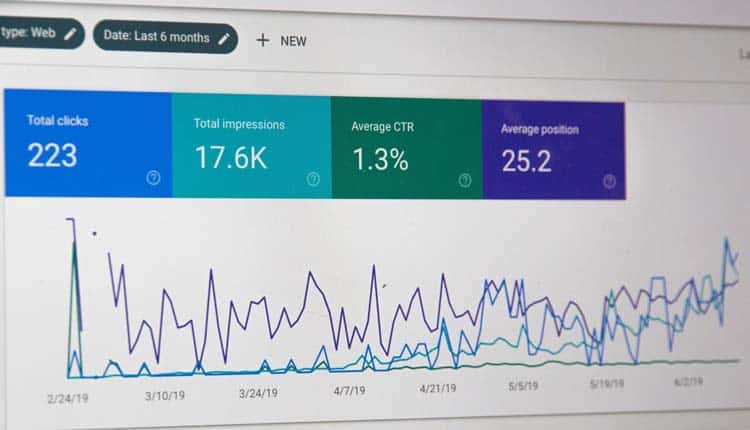As a small business owner, you probably know the value of SEO for getting more website traffic that you can convert to customers. So maybe you started with a little research, figuring you’d like to DIY your digital marketing efforts for a while and see what you can learn.
You checked out a few of the “big names” in SEO, and were immediately overwhelmed by the sheer volume of features that each site promised. Then you looked at the pricing and — no thank you!
Fortunately, there is a wide variety of free resources available, from Google’s own tools to third-party extensions that run right on your browser. Here are 7 of the best free SEO tools that you can use for keyword research, backlink tracking, and more.
#1 Google Analytics
Diving into Google Analytics can become a full-time job. But busy small business owners can benefit from this free tool, without becoming Analytics experts.
Once you have your website synced up to your Analytics account, you’ll be able to access data like users, sessions, bounce rate, and session duration. By tracking this information, you can see how your site content is performing over time.
You’ll also be able to see how you get your traffic — through social media, referrals from other sites, direct traffic, or organic search. You’ll get helpful data about what time of day your users are on your site — helpful for planning launches or desktop push notifications. You can even see what type of device your users are using. Maybe your site gets more mobile traffic than you thought, and it’s time to rethink your layout with a mobile-first strategy.
This is just the tip of the Analytics iceberg. Google provides a free Google Analytics for Beginners course online that is packed with information for getting started.
#2 Google My Business

Although Google My Business is not primarily an SEO tool, brick and mortar businesses who ignore it are making a big mistake. That’s because Google pulls map and location information on local businesses directly from claimed and completed GMB profiles. If you don’t complete your profile, Google may not return your website in local search results.
Google considers location, relevance, and prominence when ranking local businesses. To satisfy the location requirement, your GMB profile needs to include an accurate address. Relevance is at least partially determined by including the most commonly searched keywords for your business type in your profile and website. And for prominence, Google considers how well-known a place is both online (often through number and quality of reviews) and offline (like a landmark).
Managing a GMB profile is easy to do. By keeping it up-to-date, you tell Google that your information is accurate and reliable, and can improve your chances of appearing in the Google Local Pack.
#3 Ubersuggest

This free tool from marketing expert Neil Patel is an invaluable resource for keyword research and tracking, backlink checking, and overall site health.
While the paid version has more capabilities, the free option lets you do a full site audit for two websites. You can also do some limited keyword research and get content ideas from competitors.
As a bonus, you can also download the free Ubersuggest Chrome extension. This helpful tool lets you do easy keyword research. Search for a keyword on Google, and you’ll see search volume and search difficulty, plus related keywords, right there on the search engine results page.
#4 The Hoth

The Hoth offers an entire suite of free SEO tools. Users can enter a competitor’s URL to view the site’s backlinks — helpful in creating your own backlink strategy. You can also put your own URL into the SEO Report Tool to get a review of on-page factors like header tags, links, and sitemaps, plus off-page metrics like backlinks and social media shares.
It also has robust free keyword tools, letting you do research on competitors to see where they’re ranking — and where you need to fill the gaps.
#5 Answer the Public

Answer the Public helps you to take a basic keyword and investigate what people actually want to know about it. It takes a visual approach, creating a branched “tree” that connects your search term to longer keywords.
For example, if I searched for “digital marketing,” I would see that popular searches include:
● Digital marketing is the future
● Digital marketing for dummies
● Digital marketing without degree
It also provides a map that shows “comparisons” — what other words people search for with your keyword. For “digital marketing,” we find:
● Digital marketing and advertising
● Digital marketing vs. traditional marketing
● Digital marketing like a pro
● Digital marketing or UX design
The tool is useful for helping marketers to get more specific about their content and answering the questions people are really asking.
#6 Keywords Everywhere

Keywords Everywhere is another Chrome extension that helps with keyword research. The free version lets you see keyword information while you do Google searches, like related keywords and “People Also Search For” terms. It also shows a Trend chart, so you can see how your keyword has fared over time.
It also helps with YouTube research, showing insights and trends for that site’s specific traffic.
The free version doesn’t share search volume, competition or cost per click for keywords. But if you use it in conjunction with Ubersuggest, you’ll get the best of both worlds.
#7 SEMRush

SEMRush is one of the biggest names in SEO tools, and it has a price tag to match. But there is also a free version that provides big value.
Keyword research is limited, only offering 10 searches per day, and providing 10 results per search. But for a small business that’s blogging once a week, that may suit your needs just fine.
You can also get a site audit, returning the overall “health” of your website. The free version will crawl up to 100 pages and provide data about broken links, redirects, and on-page issues that could be slowing down your site or hurting usability.
The Value of Free
Over time, you may find that you need more functionality than these free tools can provide. At that point, it may be time to upgrade to a robust paid tool, like MOZ or SEMRush. But most small businesses can see major improvements in their digital marketing efforts by using a few of these free tools.
Sometimes, the best things in life are free!
Author: Rudy Labordus
Rudy Labordus is an Internationally acclaimed author, marketing strategist and speaker. He has been instrumental in helping launch and develop several multi million dollar businesses around Australia and excels in developing innovative, strategic and creative solutions that produce exceptional results for his clients.